HOW TO DELETE GMAIL ACCOUNT
HOW TO DELETE GMAIL ACCOUNT – Hi guys if you want to Delete Gmail account then you come to right place here I give you a proper guide on Remove Gmail account. Maybe you have another Gmail account or you are one of them who create a foolish username and want to delete your Gmail id then this article is for you.
Please keep this in mind that if you want to Delete Gmail account your Gmail id was permanently deleted and you also not be able to access your Gmail mail anymore so, if you have something important in your email then take a full backup of your emails and then Remove Gmail account if you ready to do this then let’s get started.
Deleting your Gmail account does not Delete google account you can use your google account in sign in YouTube and Google+. Delete Gmail account can only delete your Gmail data you still be able to sign in your Google+ account and YouTube id.
Read also: 10 things that may get you banned on WhatsApp
Read also: 10 things that may get you banned on WhatsApp
HOW TO DELETE GMAIL ACCOUNT
- The first step is to go GOOGLE Account setting
- In your Google account in Account preferences click on Delete your account or Services
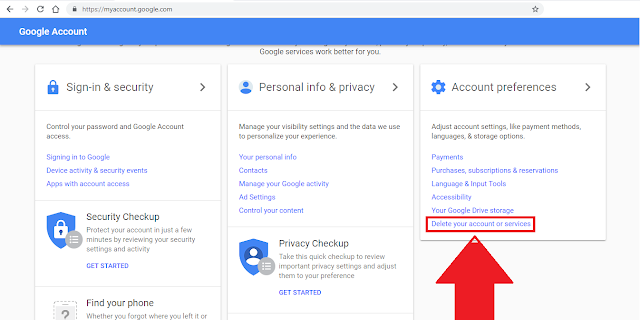
HOW TO DELETE GMAIL ACCOUNT | REMOVE GMAIL ACCOUNT
 |
| HOW TO DELETE GMAIL ACCOUNT | REMOVE GMAIL ACCOUNT |
- Now click on Delete product if you want to delete your google account then click on Delete your google account and data but, right now we delete our Gmail account so we click on Delete product
- Now sign in with your Gmail account which you want to delete
- Now click on trashcan icon near your Gmail icon
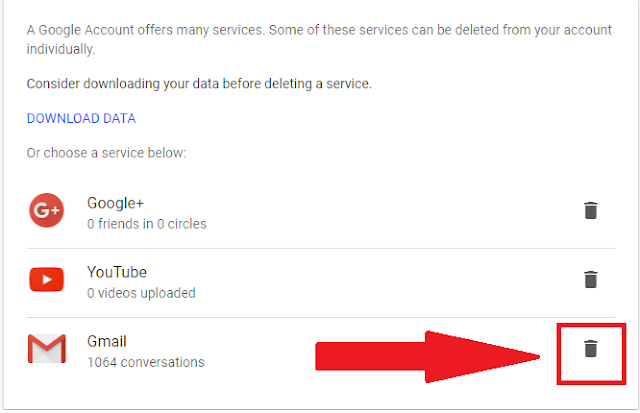 |
| HOW TO DELETE GMAIL ACCOUNT | REMOVE GMAIL ACCOUNT |
- Now you will have to enter your alternative email address / secondly email address
- Click on Send verification email Gmail send a verification email to your alternative email address
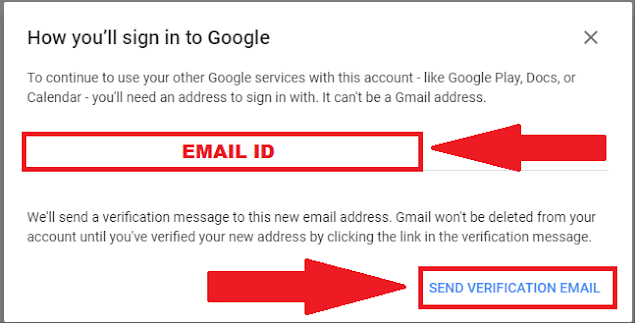 |
| HOW TO DELETE GMAIL ACCOUNT | REMOVE GMAIL ACCOUNT |
- Now open your alternative email address and check for Gmail from Google in the email you will receive a link for delete your Gmail clicks on that.
- Now sign in with your Gmail id which you want to delete.
- After sign in you will click for delete your Gmail id click delete Gmail id.
Final words:
If you properly follow above steps congratulation you successfully deleted your Gmail account.
This is the step by step guide on HOW TO DELETE GMAIL ACCOUNT for any question feel free to comment below.
Thankyou

